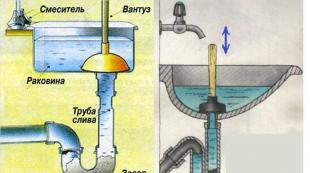How to design and assemble a computer desk with your own hands
Looks like a complex design. In fact, its structure is quite simple and minimal tool handling skills are required - cutting chipboard and screwing screws. Moreover, even cutting can be entrusted to specialists in a hardware store.
First of all, you need a table project. It can be a ready-made drawing found on the relevant site, and with suitable dimensions, or it can be a personal project that takes into account all the features of the room and your own needs. In any case, the future table must comply with sanitary standards and ergonomic requirements.
From the materials for the computer desk you will need:
- Chipboard or MDF, the first will be cheaper. Of course, a do-it-yourself wooden computer desk will look much more interesting, but it will also cost significantly more;
- melamine edge - more convenient than PVC trim, as it is easily fixed with a hot iron;
- glue and furniture wax;
- confirmations, dowels and self-tapping screws.
Of the tools needed are the following:
- hacksaw or circular saw, if the material is supposed to be cut independently;
- electric drill and screwdriver;
- you will need a jigsaw if some parts have a curvilinear shape;
- grinder;
- hex key for confirmations, chisel, square, tape measure and ruler.
And the edges are matched to the interior. The number of add-ons is determined by the needs and experience.
Photo of a stylish do-it-yourself computer desk
How to make a computer desk with your own hands?
According to the finished project, the required amount of materials is calculated. When buying, it is recommended to increase the volume of chipboard and fasteners by 15%, based on a possible marriage and defects during assembly.
Straight
The prototype of a direct computer desk is written, but zoned in height and depth to the requirements for equipment. Therefore, its parameters must satisfy not only the size of the room, but also the position of the operator and the dimensions of the equipment.
The optimal dimensions of a model for a PC without complex peripherals are:
- depth - 60 cm, or 50 cm if the monitor is on a stand;
- the length of the tabletop consists of an operator's seat - 60 cm and not less, the width of the compartment for the system unit - 25 cm, the width of the cabinet, if any - 40 cm and tolerance. As a rule, this is 130 cm. But if at least a scanner appears, and add-ons are not made, then the length of the countertop increases;
- height - 75 cm or a little more, depending on the height of the user. The exact formula is: the product of the operator's height and 75 cm is divided by 175, and the result is the recommended countertop height;
- The height of the monitor stand determines the viewing angle. It is 0-20 degrees from direct view. With large screen sizes, the need for it may not arise;
- the height of the keyboard shelf is 50-70 cm below the best line of sight. The position of the keyboard is unacceptable, in which the operator is typing with his elbows hanging by weight and his wrists raised;
- the combined computer-desk dimensions will be large, as it should, in fact, include one more operator's seat - the same 60 cm of free space.
Of the mandatory devices, there should be a pull-out shelf for the keyboard - especially if the depth of the table is small, and the compartment for the system unit - there is nothing worse than constantly bumping into it with your feet. A straight table necessarily includes such an element as the rear crossbar, as it provides rigidity to the entire structure. Its width is at least 1/3 of the height of the table, the thickness should be as large as possible. It is made from the most ordinary chipboard.
If, in addition to the columns, it is necessary to place other equipment - a printer, scanner, MFP, you cannot do without add-ons. Moreover, most devices are simply inconvenient to place at the bottom. So from a variety of lower shelves, which also interfere with the operator, you must immediately refuse.
- According to the drawing, patterns are made or the pattern is immediately transferred to chipboard sheets. Details are cut with a hacksaw or saw. A jigsaw is used to cut curved elements.
- The ends, if necessary, can be pasted over with PVC film.
- Collect or a deaf compartment for a curbstone. The box consists of 3 walls, a bottom and a facade. The walls are assembled into a kind of box for confirmations, for which holes are pre-formed at the attachment points. The bottom is a thin sheet of fiberboard, simply put on top and fixed to the ends of the product. Then the workpiece is set aside.
- They assemble a cabinet - sidewalls and bottom, also for confirmations. If not boxes are provided, but shelves, then they are screwed to the sidewalls. If boxes are being built, then rails and guides are fixed to the sidewalls at the right distance from each other. Better Kulkov balls, not rollers.
- In the same way, they mount the compartment for the system unit: they assemble the sidewall of the table, the compartment and the bottom. Then the finished compartments are fastened together with a rear cross member.
- Guides for a sliding shelf are fixed on the sidewalls with self-tapping screws. Kulkov ball guides or metaboxes are better - the latter are more expensive.
- Cut out the countertop and shelf. Their ends are pasted over with a melamine film. The tabletop is fixed to the ends of the vertical parts on the dowels, as the confirmations will protrude above the surface of the table. Nagels are installed on glue.
- Drawers are finished either after mounting the countertop, or before that. The fact is that for the correct fixing of the facade, the box must be in the finished cabinet. The facade is fixed after "fitting". To do this, tape is fixed on its edge of the facade, a ruler is placed on the bottom of the cabinet, and the panel is applied to the ends of the walls of the box. Then the ruler is transferred to the upper edge of the semi-finished box and the same procedure is repeated with the upper one. This ensures that there is a gap between the facades, and when pulling out the drawers, there are no difficulties.
- If everything is in order, the facades are fixed from the inside with self-tapping screws. The handles on the facades are fixed before installation.
- If the project includes add-ons, then their installation is started after the manufacture of the table. The design is first assembled for confirmations, and then it is already fixed on the countertop.
The assembly is not so much complicated as lengthy and requires accuracy, especially when drilling the ends. Also, in the absence of experience, difficulties may arise with wooden dowels. You can use plastic, although their service life is less - 5-7 years.
However, you can make such furniture in a simpler version - from your old table. How to make a computer desk with your own hands, the video below will tell:
Angular
A small triangular table is even more popular than a straight one. Firstly, it takes up less space, and secondly, it is more stable and does not require structural reinforcement, and thanks to its large depth it makes it easy to place speakers.
However, a closed corner leaves a person alone with virtual reality, and from a psychological point of view, this solution is unsuccessful. The operator literally has nowhere to take his eyes, which contributes not to concentration, but, on the contrary, to rapid fatigue. The presence of open space in front of the eyes is much more useful, especially when working for a long time, for 8-9 hours.
- The standard size of the corner model is the length along the outer edge of the tabletop is 120 cm. Such a table is cut literally from one sheet of chipboard, since there are enough scraps to cut out the sidewalls and even shelves. Increasing the edge to 160 cm gives a big advantage: there is room for elbow support and free space for a shelf with a scanner, for example, or a narrow pedestal.
- The system unit is installed on a shelf or even on furniture corners, although the first option is more reliable. The guides for the sliding shelf are fixed with screws to the countertop.
- Otherwise, the assembly of the angular model is no different from the straight one. Self-tapping screws and dowels are used for installation.
An L-shaped corner table will require more lengthy calculations, and its design is more complicated. Here you will need both additional support and a rear cross member.
Photo do-it-yourself corner computer desk

Small
The small table differs not so much in its simple design as in its size.
- The depth of the countertop is reduced to 50 cm, or even less.
- Width - up to 70 cm, the compartment for the system unit is excluded, especially the cabinet. For the system unit, you can make a mobile stand on rollers, which during operation can be placed on the outside of the sidewall.
- Whether or not a monitor stand is needed is determined based on sanitary standards and the size of the screen. If the conditions are met when placing the monitor on a tabletop, a stand is not needed.
- A pull-out shelf is a must.
To increase the functionality of the model, it is often made in the form of a combined table-rack. In this case, the main part is a shelving box 1.3–1.5 m high and always with a back wall, or rather, the third component of the frame. The third wall is made from the same material. Rollers are often attached to the base. The countertop, in fact, is a protruding deep shelf. A monitor stand is most likely needed here. An upper shelf appears - for a scanner or printer, possible side external shelves for speakers, for example.
The installation of the product is carried out in the same way. But here they immediately begin to assemble the case, and then install the shelves. In principle, the system unit can be located on the base, but if it is an inconvenience during operation, it is still advisable to rearrange it on its own stand.
To know how to make a corner, simple straight or small computer desk with your own hands, you should look at the drawings and diagrams presented below.
Do you still have chipboard trimmings and have a great desire to make a computer desk on your own? Then watch the following video carefully:
Drawings, diagrams and photos
It is difficult to overestimate the value of a drawing when assembling furniture, especially in cases where an incorrectly calculated value can lead to a complete non-functionality of the item.
Drawings can be found on construction sites, and are quite detailed and even indicate the appropriate fasteners for each part. More informative will be diagrams with photographs of each stage of assembly. In such work, an image is more useful than text.
More difficult is the assessment of how suitable the found drawing is. To do this, you need to correlate the height of the main user and the dimensions of the monitor. Only on condition that the distance from the eyes to the screen is sufficient, that the angle of inclination is appropriate, that the operator’s hands do not turn out to be too high when working with the keyboard, that there is room to stretch his legs, and so on - only if all these requirements are met suitable model.
Drawings and diagrams of computer tables
 Corner small
Corner small  Angular wavy
Angular wavy  straight with drawers
straight with drawers  Angled R
Angled R