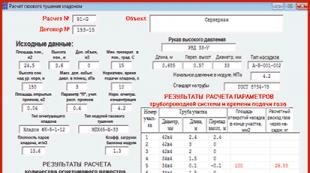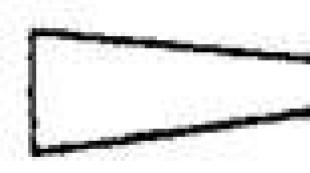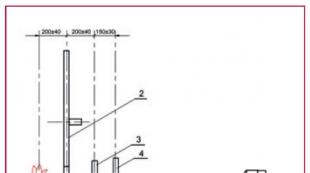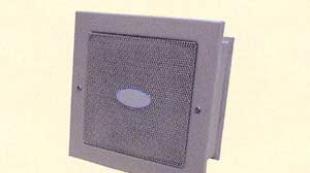Self-installation of a satellite dish. Satellite dish device. How to install and configure it yourself. TOP best providers
Each person will prefer to watch, in addition to the central television channels, another 20-30 thematic television channels in high resolution. What is needed for this? Choose one of the Russian satellite broadcasting operators, purchase a set of equipment and configure it.
In most cases, the setup and installation of equipment is included in the purchase package, therefore, after the acquisition of the "plate", installers come to do the necessary work. However, it is quite possible to cope with this task yourself, and we will tell you how to do it.
Antenna device and equipment kit

Given that the instruction is designed for a beginner, let's start with the basics. All satellite dishes present on the domestic market digital tv are divided into two groups:
Offset.
Direct focus.
The difference between the models is the principle of operation.
In direct-focus antennas, the signal converter is located exactly in the center at an insignificant distance from the mirror. In offset - the signal is reflected at an angle, respectively, the converter is offset relative to the axis.
The method of installation depends on the type of antenna. The direct focus lenses are mounted at right angles, which corresponds to the satellite trajectory above the horizon. With offset counterparts, the situation is different. Here you need to turn to the school physics course and remember that the angle of incidence of the beam is equal to the angle of reflection.
Therefore, such models are installed with a slight slope relative to the satellite.
Satellite “dish” consists of the following elements:
Mounting bracket.
Mirrors reflector.
Irradiator with removable rain protection cover.
Depolarizer - Converts circular polarization to linear frequency.
Converter with signal booster.
In addition, the basic package includes:
tuner responsible for broadcasting channels;
disek - a switch between converters receiving a signal from a satellite;
coaxial cable with connectors.
The package also includes connecting plugs, anchor bolts and dowels.
Antenna installation

Immediately, we note that the installation must be carried out in strict accordance with the manufacturer's instructions, which is included in the equipment kit. If you do not follow the mandatory rules for high-quality image, you can forget. Proper installation of the antenna consists of the following steps:
Direction selection. The mirror of the "plate" always looks south, while foreign objects should not fall into the target. If the antenna is installed in a private house, it makes sense to fix it at a height of 7-10 m from the ground: this will reduce the level of dustiness in the air and help to significantly improve image quality.
Mounting Mounts. First, mounting brackets are installed, which are fixed with anchor bolts or collet pins. The main rack is installed strictly vertically, otherwise it will be problematic to configure the equipment.
Assembly and installation of the "plate". An antenna is being assembled to which the converters are screwed. These elements are always installed with the connectors down to avoid oxidation of the contacts. All connections are reliably insulated, for greater reliability they are covered with a layer of sealant. The assembled antenna is hung on the bracket and fixed with fasteners.
After that, the finished "plate" must be oriented in the direction of the broadcast satellite. For this, the exact geographical coordinates are determined, a mobile device with a satellite navigation module will help here.
The azimuth of finding the broadcasting satellite can be found on the provider's website, where there is a tilt angle calculator.
To configure the antenna to receive a signal, the following actions are performed:
The TV and tuner are connected to the converter via a coaxial cable. The equipment is connected to the network, menu items are sequentially selected in the receiver menu: Installation -\u003e Manual Search.
Then the antenna itself is adjusted, with swaying relative to the axis of the installation. It is necessary for the equipment to “catch” the satellite.
When a signal appears, you need to achieve optimal quality: a good indicator is the reception level above 60%.
After that, the mirror is carefully tightened, trying not to bring down the azimuth.
When presetting, you can’t be in front of the antenna: any objects that are in the reception area adversely affect the image quality.
Tuner tuning

The next important installation step satellite dish is tuner tuning. The equipment of some providers is automatically determined by the satellite, the user can only catch the necessary TV channels.
If you need to fine-tune or change the parameters set by the manufacturer, go to the section "Menu", select sub "Installation". There will be several sections, so we will consider in detail what each item is responsible for.
Satellite. The first line indicates the name of the broadcast satellite and its location in the geopolar orbit. The name of the translator does not affect the configuration of the equipment.
Sometimes the desired satellite is not listed at all. In this case, select any translator and tune to its frequency.
Type LNB. This determines the type of converter installed. There are two types of devices: C and Ku, depending on the reception range. In the first case, the value is set in the menu "Standard"in the second - "Universal".
TP number. This section displays a list of transponders. Using the buttons on the remote control, you can scan the frequency and save all broadcast channels. Information on the required parameters can be found in the frequency table of the provider.
DISEQC. This is a switch between converters tuned to a broadcast satellite. If the antenna works with one translator, you need to set the value in the menu DISABLE (disabled). When the antenna is tuned to several satellites, the line indicates the port for connecting to the desired converter.
Positioner. This function is responsible for automatically tuning the antenna to the azimuth of another satellite. To do this, the "plate" is driven by a built-in electric motor. If the remote control does not have a corresponding key, then the equipment does not support this function, therefore the value “disabled” is set in the menu.
Polarization. This item can be left in automatic search mode. If you select the vertical or horizontal settings, only the TV channels located in the specified plane will be broadcast.
LNB Power. The item must be in the on position so that power is supplied to the converters.
The equipment interface of different providers may vary, so carefully look at the manufacturer's instructions for setting up the equipment.
How to set up a TV

This is the easiest step in setting up the equipment. After connecting the antenna and debugging the receiver, the available channels are tested. Usually programs are arranged in random order depending on the broadcast frequency.
Using the remote control remote control you need to connect the channels in a convenient sequence.
Common connection errors
If after installation of the equipment the image leaves much to be desired, it means that errors were made during the adjustment, which led to a deterioration in the quality of signal reception. In most cases, users make such miscalculations:
insufficient diameter of the antenna mirror - leads to signal loss in bad weather conditions;
errors when choosing the polarization of the converter - do not allow the equipment to tune to the desired satellite;
lack of a protective casing - at low temperatures the irradiator will be covered with ice;
connection via an improper cable - the core must be copper: the steel core noticeably degrades the reception quality;
poor-quality crimp cable at the junction.
In addition, most users make mistakes when connecting two or more televisions to the satellite dish.
If you are not confident in your abilities, you should not perform independent installation of equipment. In the best case scenario, specialists called to troubleshoot will require a partial refund of the cost of the damage, in the worst case, the repair is fully performed at the user's expense.
TOP-5 reliable satellite TV providers in Russia

In addition to the purchase and installation of equipment, there remains one more important detail - the choice of the operator satellite tv. Today, in the country a lot of companies provide such services.
This begs the question: "Which operator is better to connect to?" Consider the proven and popular providers in Russia.
NTV plus. The first domestic operator to start broadcasting in satellite TV format. To date, viewers have access to 200 channels, 30 of which are broadcast in the format HD. Satellite Location: 36 about east longitude.
Rainbow tv. A package of Russian and international television channels designed for a wide audience. The broadcasting network has sports, children's, music and film channels. Satellite Location: 75 about east longitude.
MTS TV. A new service from a well-known mobile operator. After connection is available 130 TV channels, of them 30 high resolution. The receiver has an intuitive interface and takes television broadcasting to a whole new level.
In particular, viewers can watch live broadcasts and pause the image, rewind, view the video on demand.
Telecard. Today, it is the most affordable satellite television operator operating in all regions of the country. There are two types of equipment to connect: SD and HD, which implies different tariff plans, differing in broadcasting network and broadcast quality.
Tricolor TV. Currently, it is the largest provider in the Russian region. The key advantages of buying equipment are the absence of a monthly fee, a reliable signal level regardless of external factors. The broadcast grid includes 38 TV channels, connection of a paid package is available.
In addition, you can pay attention to the operators DV Platform, "Continent", Platform HD. Providers offers a wide selection of thematic and educational channels in high image quality.
In conclusion, we offer you to watch an intelligent video that will help you cope with the task yourself: